Manage your Minecraft servers effortlessly with GGServers' intuitive Control Panel.
We love adding new features for our community! If you have a feature in mind, just let us know.
Request a Feature →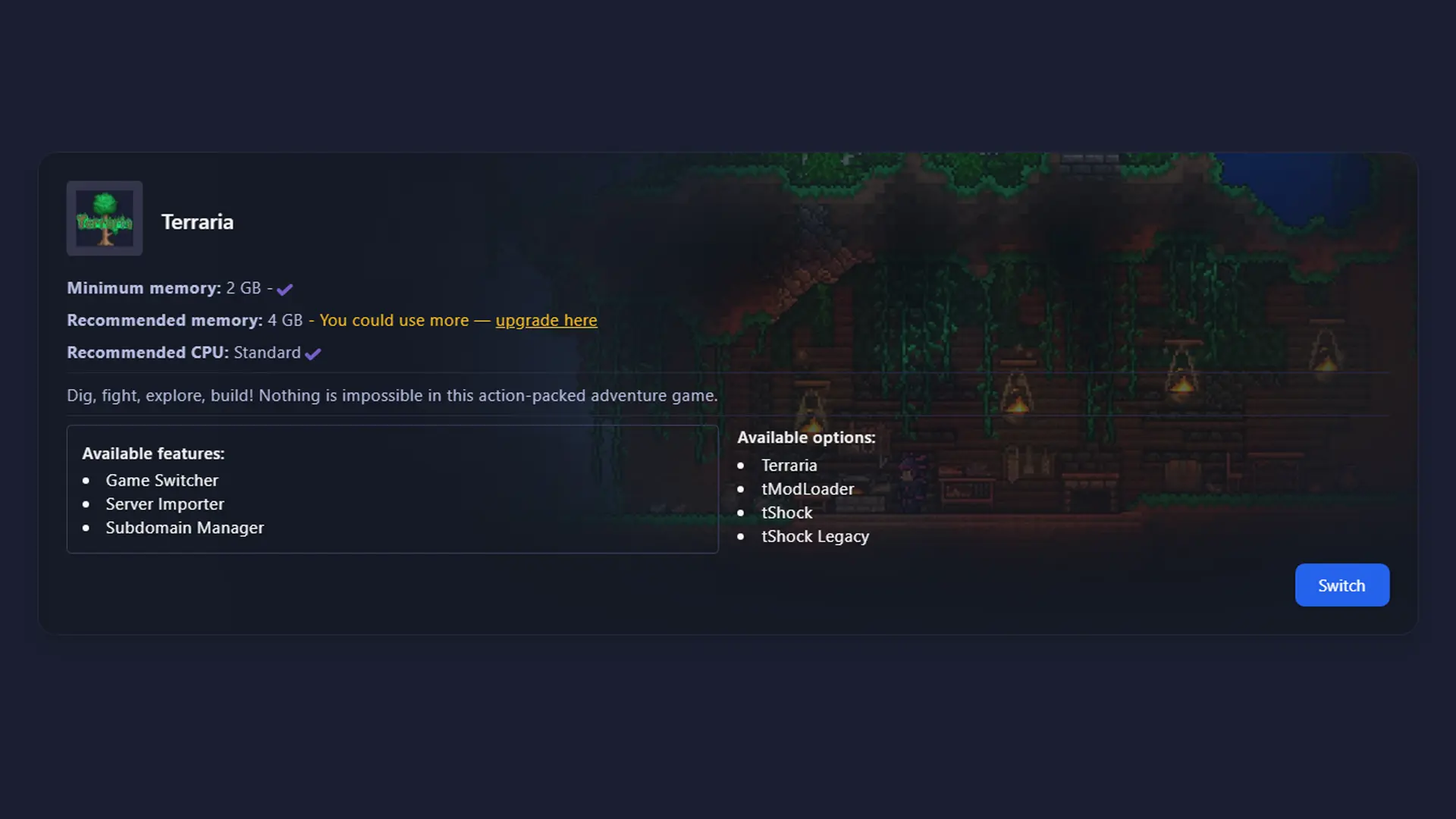
Switch to any game instantly, from Terraria to CSGO, Minecraft, Rust, and more, all for free.
 One-click game switching
One-click game switching  No extra fees for switching games
No extra fees for switching games  Instantly change your game
Instantly change your game  Anytime, anywhere, and for free!
Anytime, anywhere, and for free! 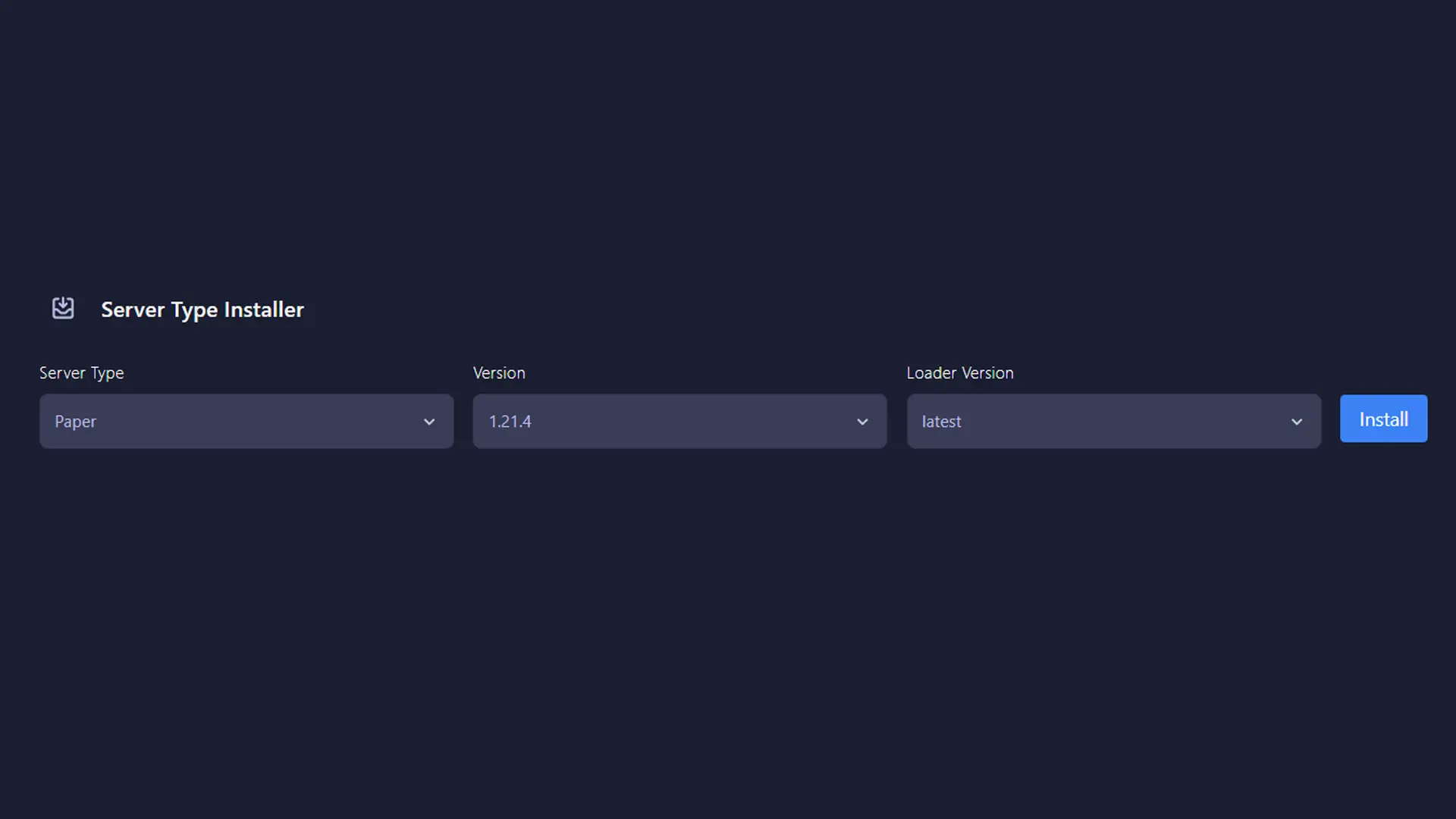
Change your server type anytime for free. Switch between different configurations effortlessly.
 Minecraft Java, Bedrock, Paper, Forge, Spigot, and more!
Minecraft Java, Bedrock, Paper, Forge, Spigot, and more!  Terraria, tModLoader, tShock, and more!
Terraria, tModLoader, tShock, and more!  Rust, Carbon, Oxide, and more!
Rust, Carbon, Oxide, and more!  Same for all other Games!
Same for all other Games! 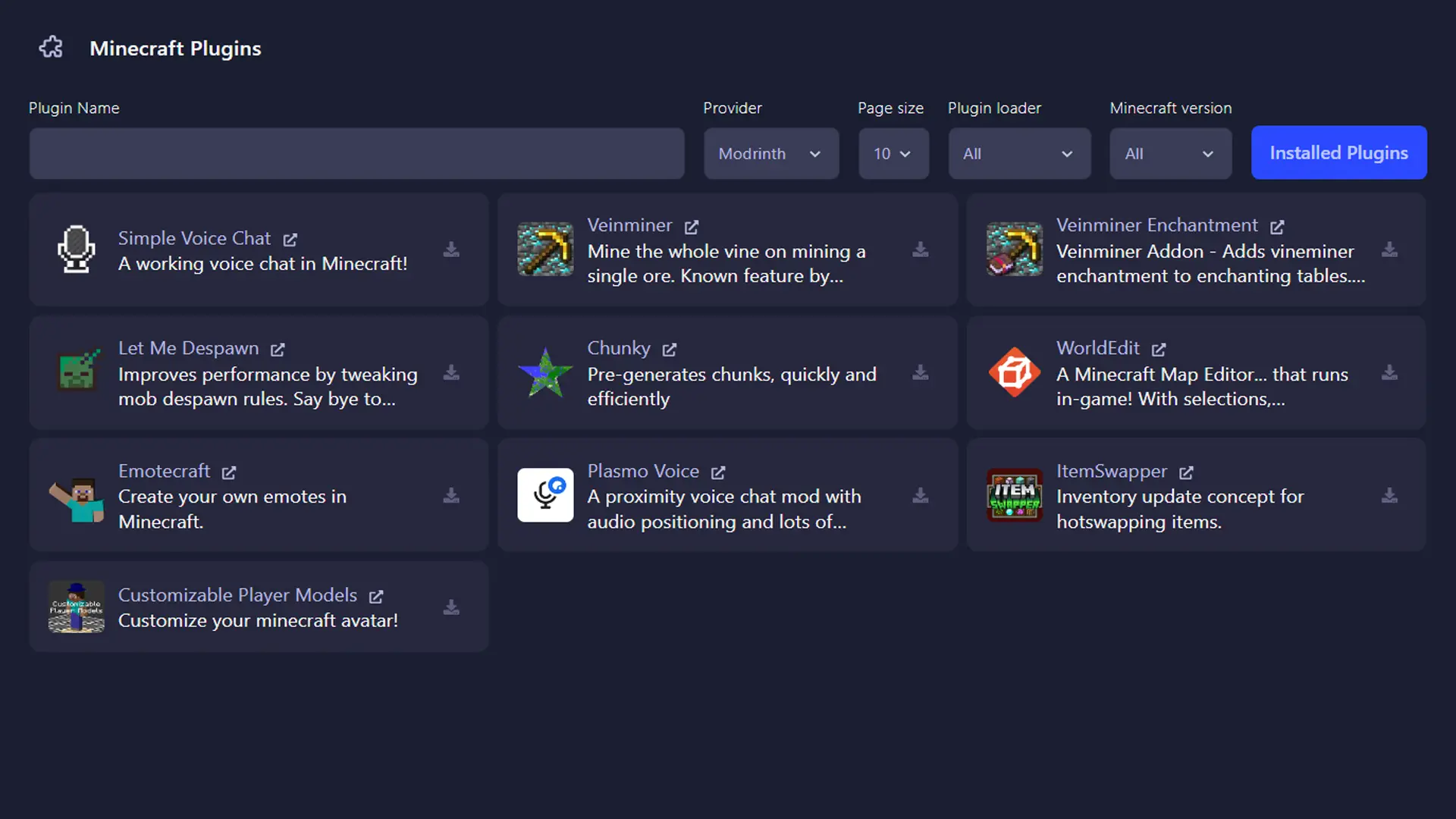
Install plugins instantly and for free. Enhance your server with just a few clicks.
 Easy 1-click Plugin Install & Update
Easy 1-click Plugin Install & Update  Modrinth, SpigotMC, CurseForge & More!
Modrinth, SpigotMC, CurseForge & More!  Effortlessly manage Installed Plugins
Effortlessly manage Installed Plugins 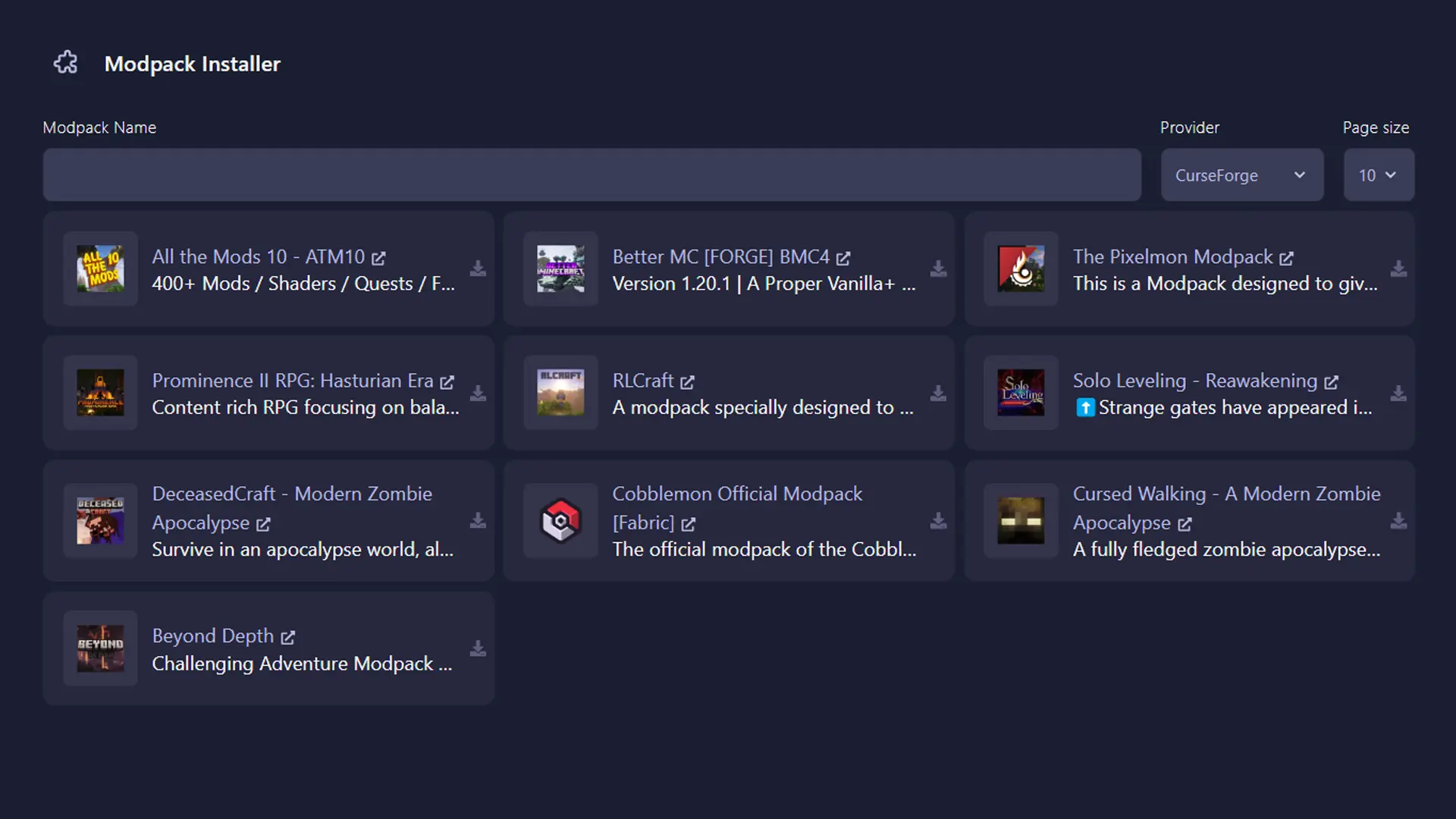
Access our +3500 modpack gallery and install mods or modpacks easily, instantly, and for free. All dependencies are installed automatically.
 Easy 1-click Mod & Modpack Install & Update
Easy 1-click Mod & Modpack Install & Update  CurseForge, Feed The Beast, Modrinth, Technic & More!
CurseForge, Feed The Beast, Modrinth, Technic & More!  Effortlessly manage Installed Mods & Modpacks
Effortlessly manage Installed Mods & Modpacks  Automatic dependency installation for all mods & modpacks
Automatic dependency installation for all mods & modpacks 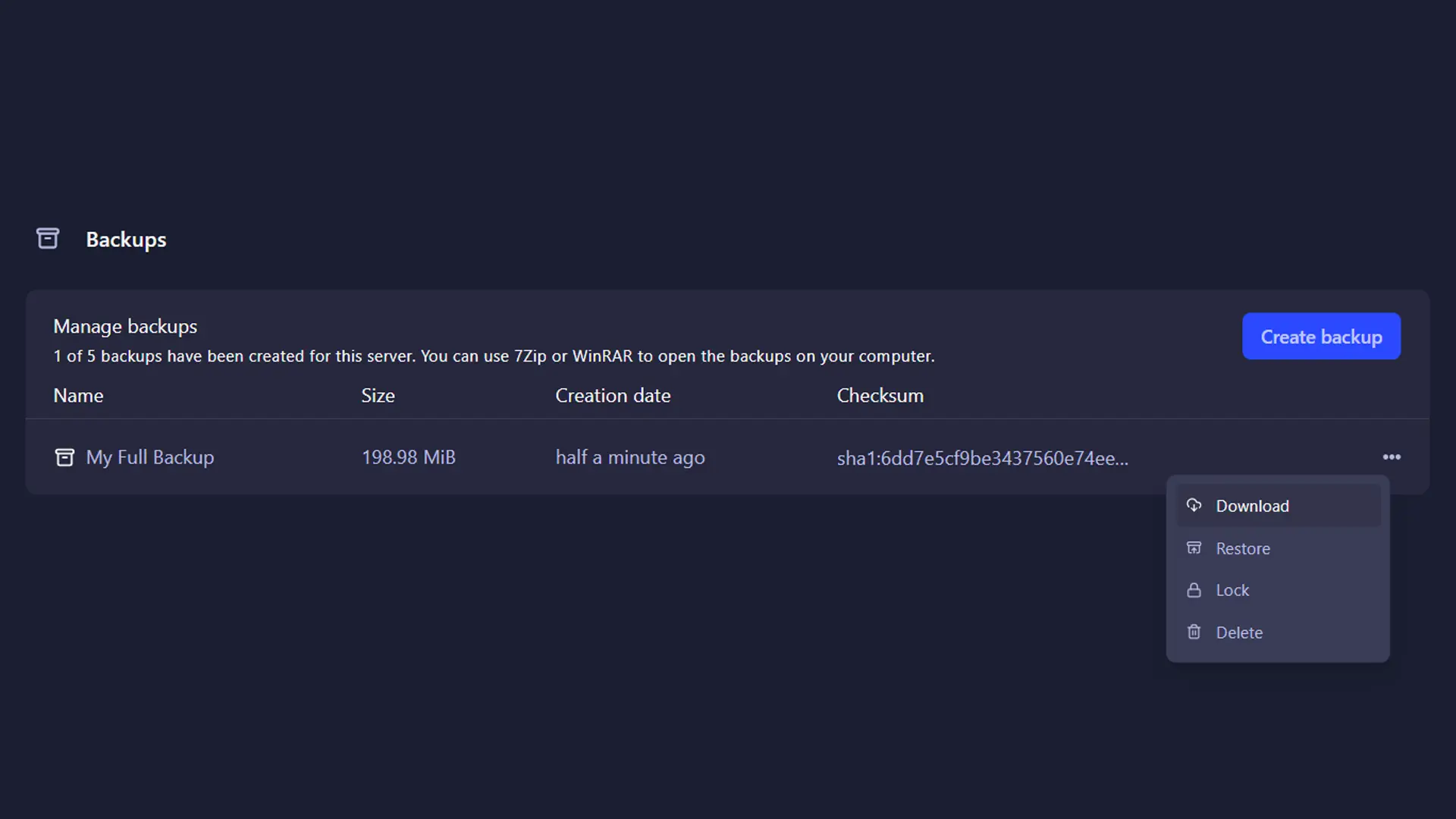
Backup and restore your server data effortlessly and for free, ensuring your progress is always safe.
 One-Click Full Backup (not only world)
One-Click Full Backup (not only world)  One-Click Restore (easily restore your server)
One-Click Restore (easily restore your server)  Manage whatever you want to include on the backup or not
Manage whatever you want to include on the backup or not 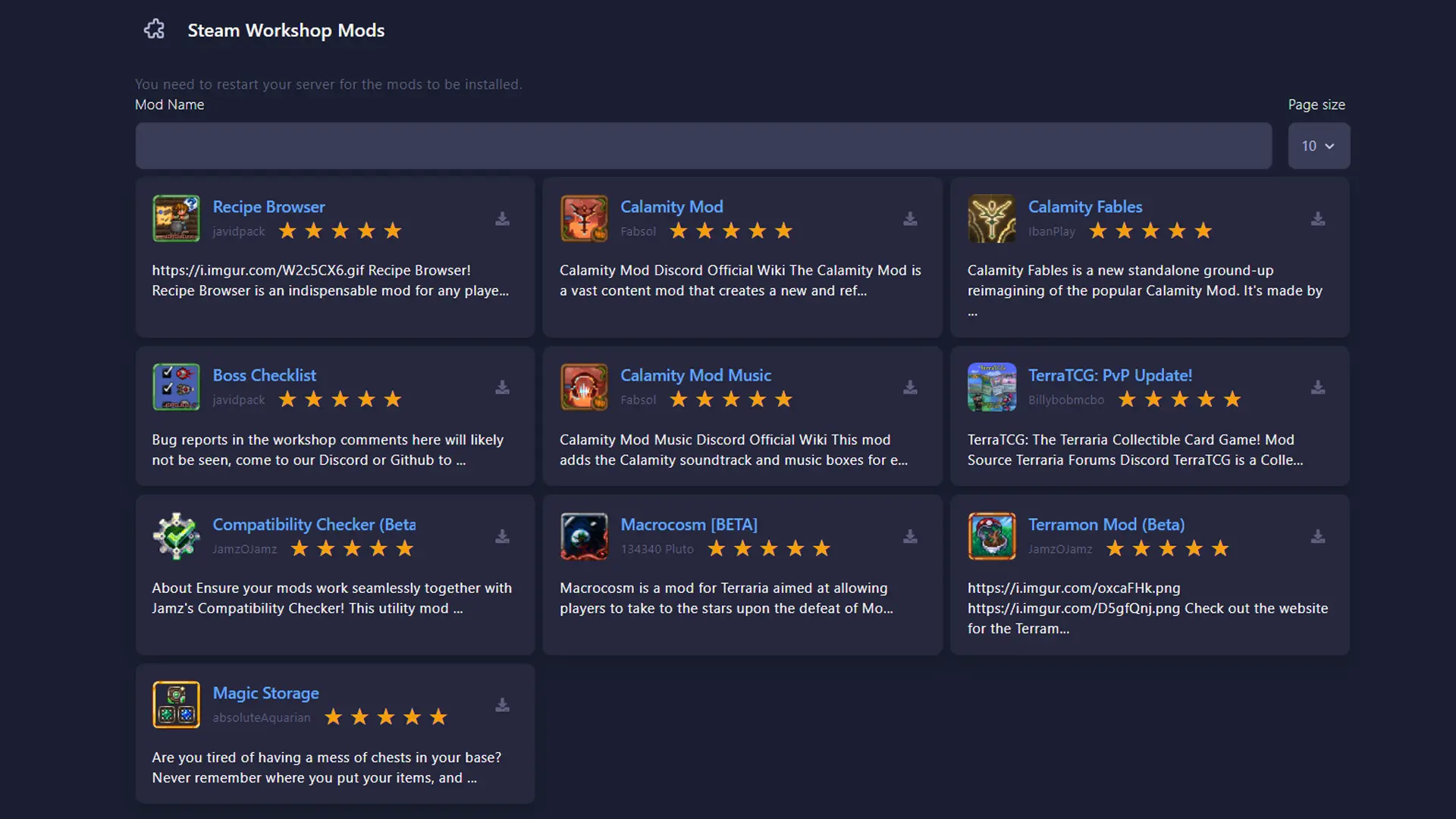
Easily (and automatically) install Steam Workshop items for games like DayZ and Project Zomboid, all included for free.
 Install Steam Workshop items effortlessly
Install Steam Workshop items effortlessly  Easily change Workshop content
Easily change Workshop content  Monitor Workshop installations
Monitor Workshop installations  Available Games So Far: ARK, Conan Exiles, CS2, DayZ, Don't Starve Together, Project Zomboid, Rimworld, Terraria
Available Games So Far: ARK, Conan Exiles, CS2, DayZ, Don't Starve Together, Project Zomboid, Rimworld, Terraria 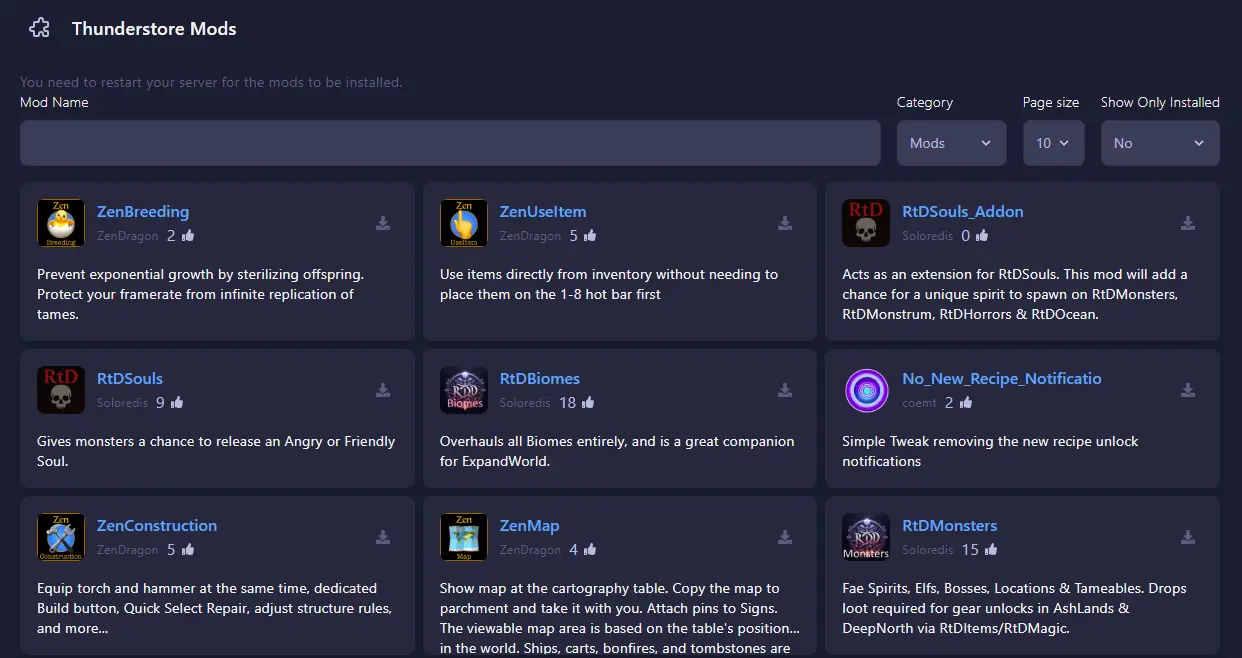
Quickly install mods from Thunderstore for games. Easily manage and update your modded server with our one-click solution.
 Install Thunderstore mods effortlessly
Install Thunderstore mods effortlessly  Update mods with a single click
Update mods with a single click  Seamless integration for popular games
Seamless integration for popular games  Available Games So Far: Valheim, V Rising, 7 Days to Die, Satisfactory
Available Games So Far: Valheim, V Rising, 7 Days to Die, Satisfactory 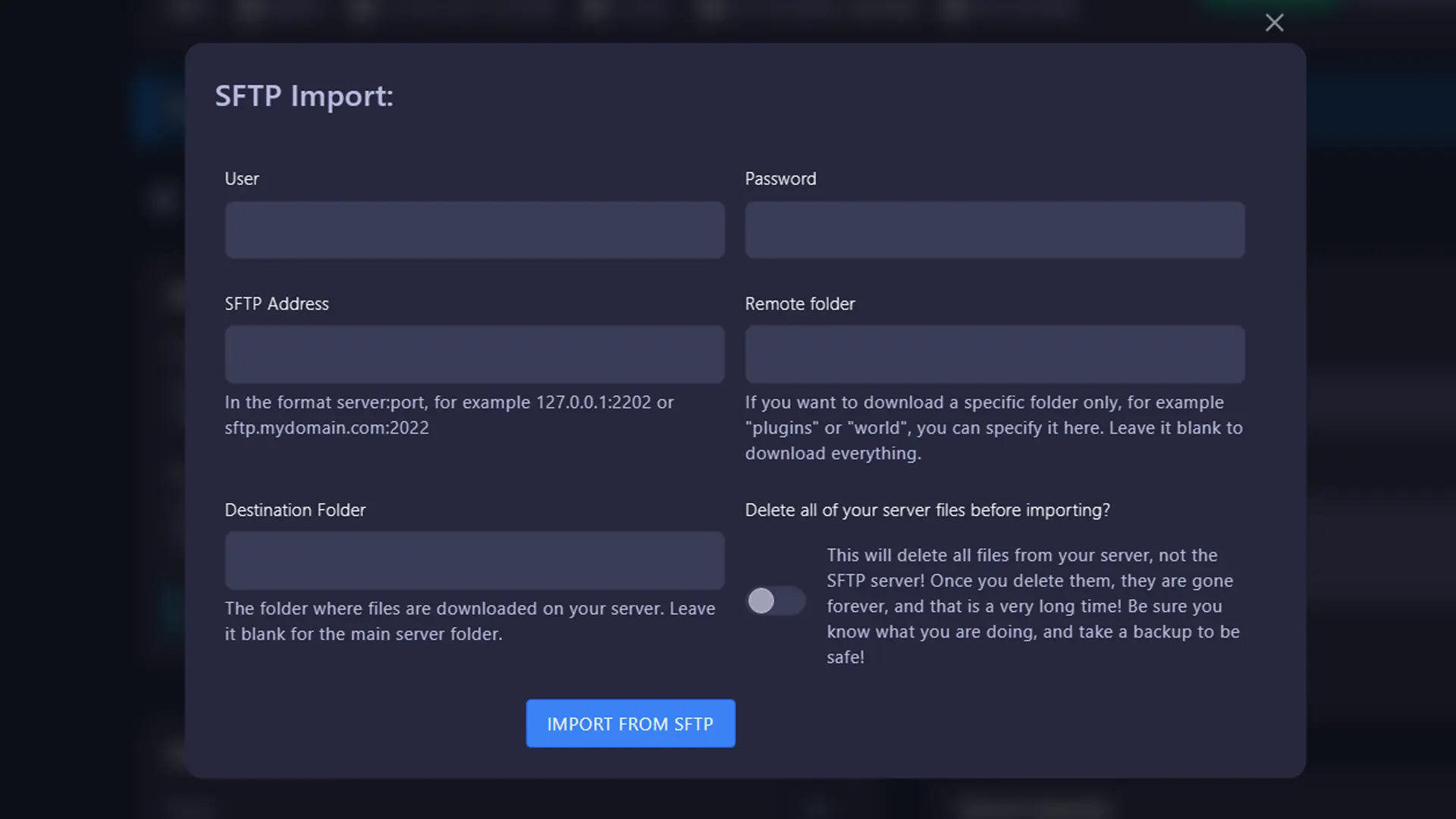
Transfer your server from another host to GGServers instantly and effortlessly for free.
 Transfer your Server from previous hosting
Transfer your Server from previous hosting  Specify what you want to transfer and what you do not
Specify what you want to transfer and what you do not  Instantly change your server from bad hosting to high-quality GGServers hardware
Instantly change your server from bad hosting to high-quality GGServers hardware 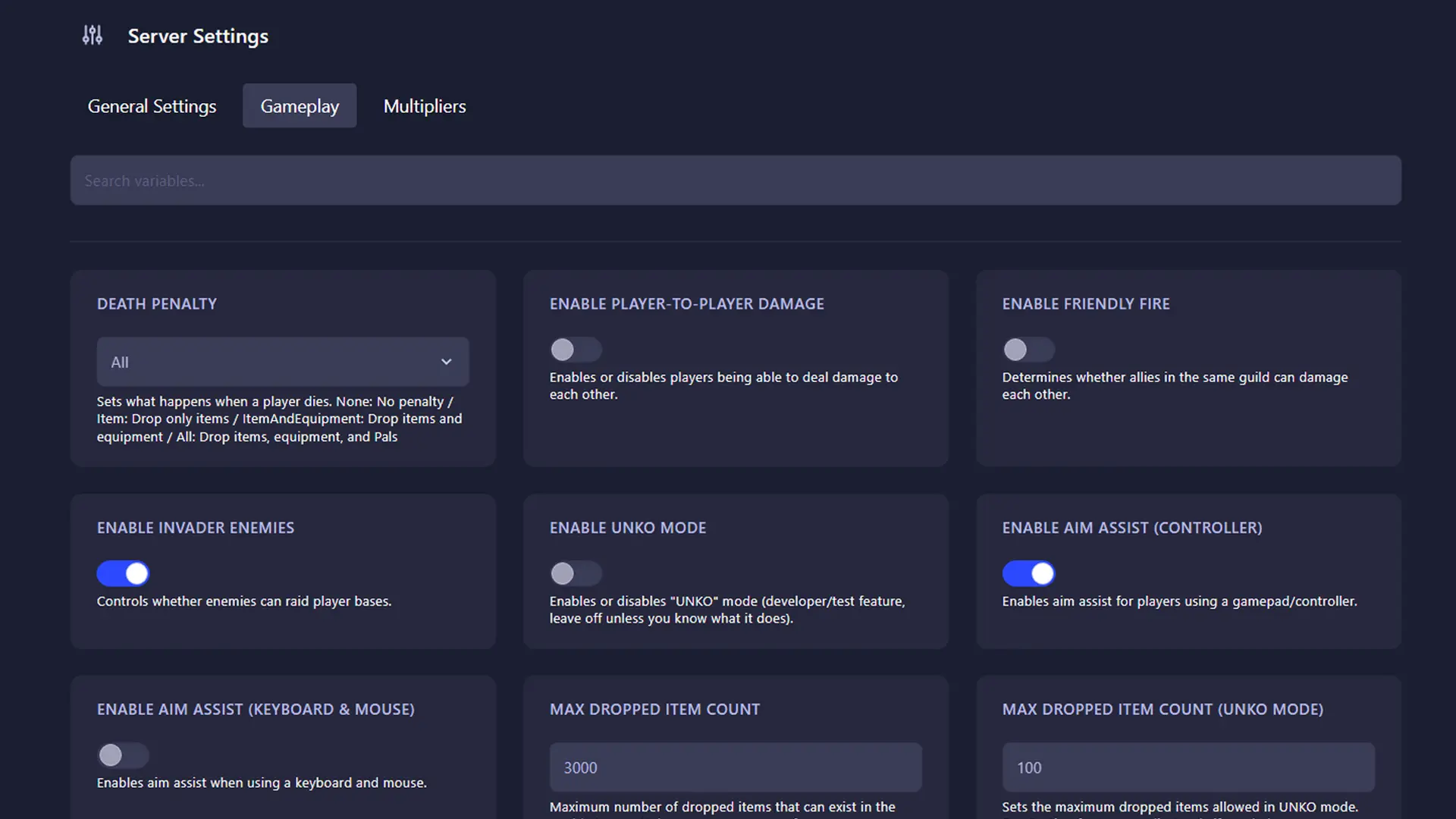
Adjust server settings with ease using our intuitive panel. No need to edit complex files.
 Modify server settings effortlessly
Modify server settings effortlessly  No need for manual file editing
No need for manual file editing  User-friendly interface for quick adjustments
User-friendly interface for quick adjustments 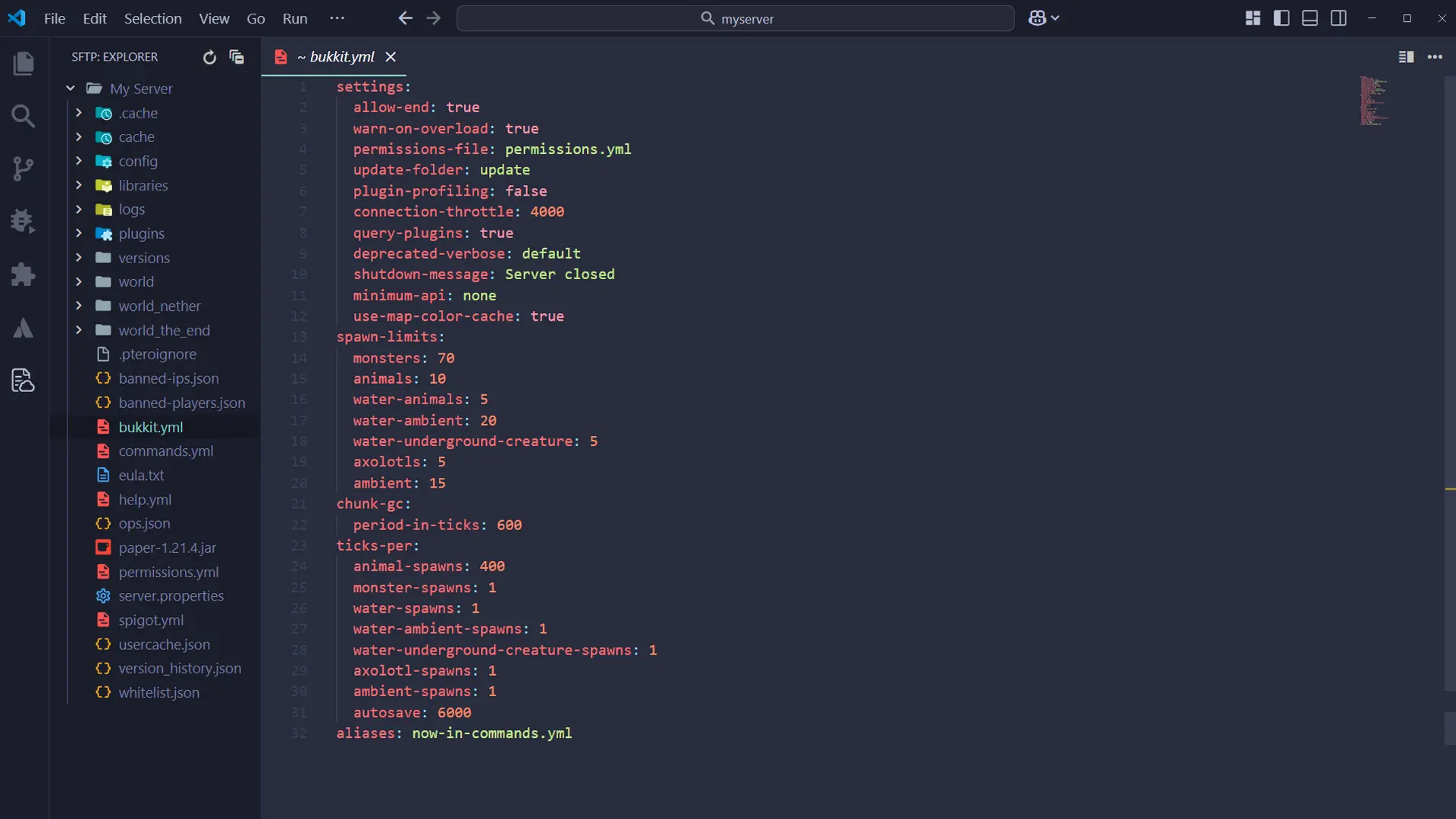
Edit your server files using the Visual Studio Code extension, all included for free.
 Edit your server files using the Visual Studio Code extension
Edit your server files using the Visual Studio Code extension  Easily edit any file you want
Easily edit any file you want  No need to download and upload files anymore; do it all via VSCode
No need to download and upload files anymore; do it all via VSCode 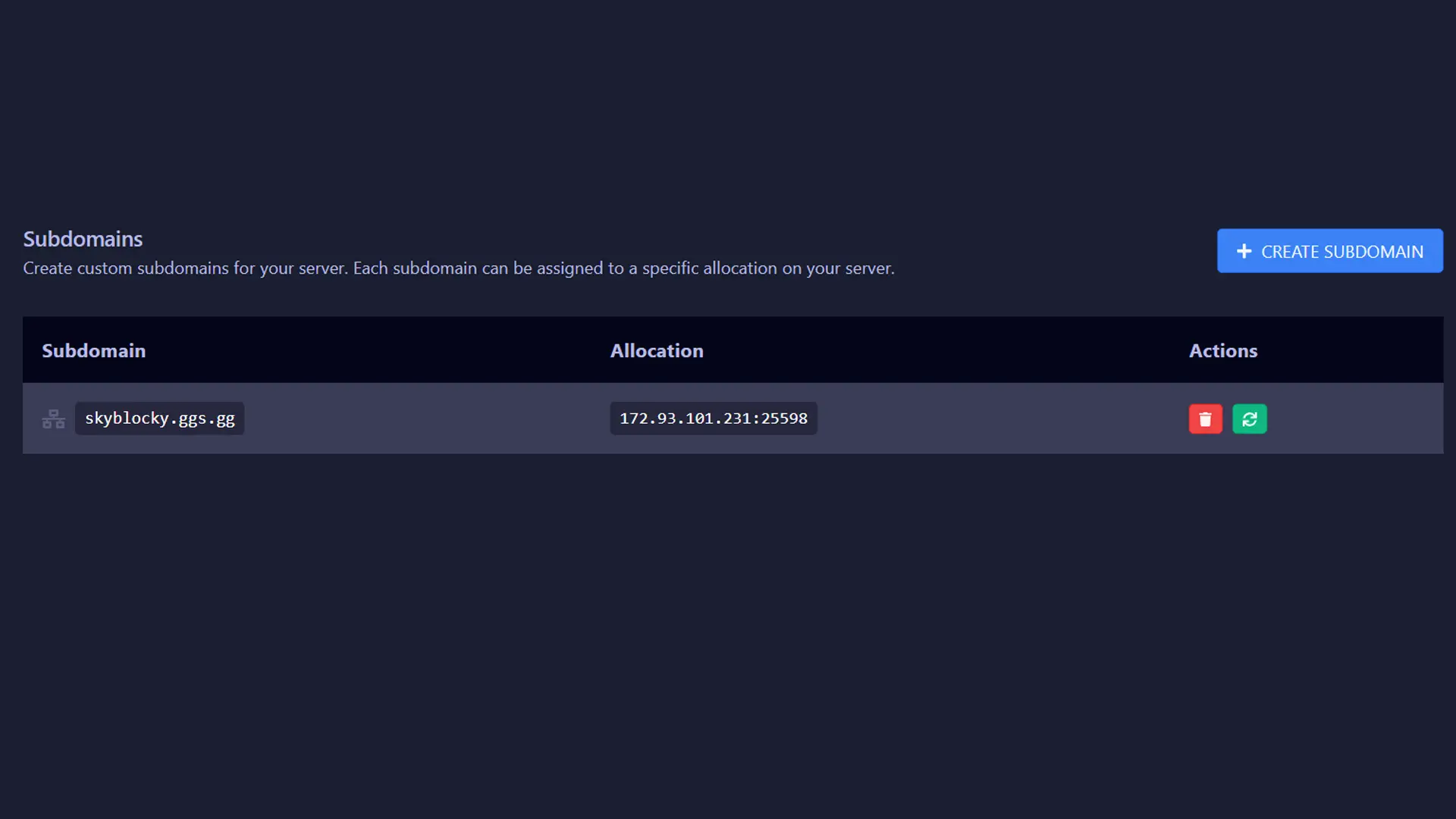
Create a custom subdomain for your server, making it easier for players to connect.
 Create a unique subdomain for your server
Create a unique subdomain for your server  Easily manage and update your subdomain
Easily manage and update your subdomain  Enhance your server's accessibility
Enhance your server's accessibility 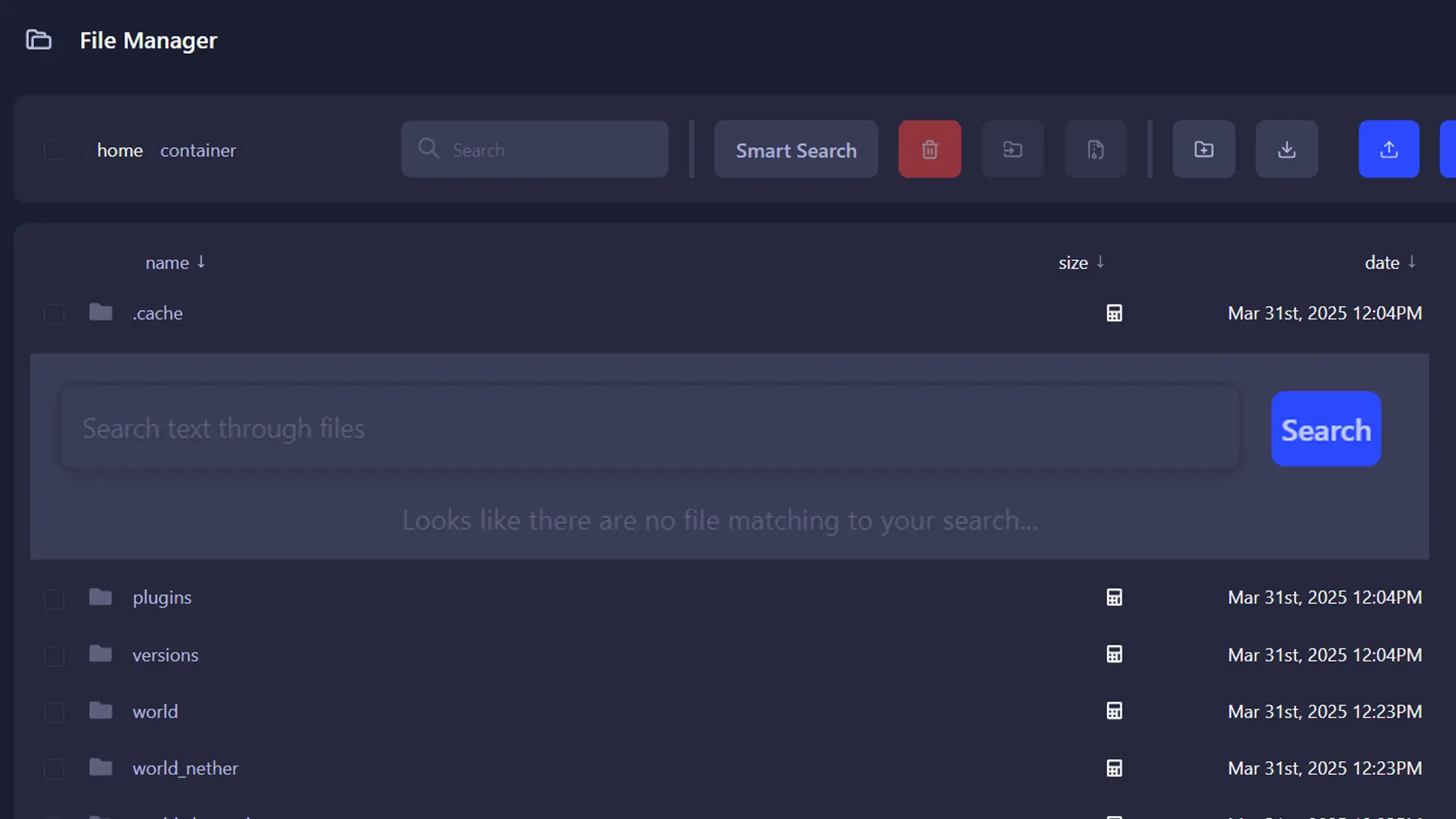
Quickly search for specific text within your server files for easy management.
 Search for text across all server files
Search for text across all server files  Find and edit configurations quickly
Find and edit configurations quickly  Save time with advanced search tools
Save time with advanced search tools 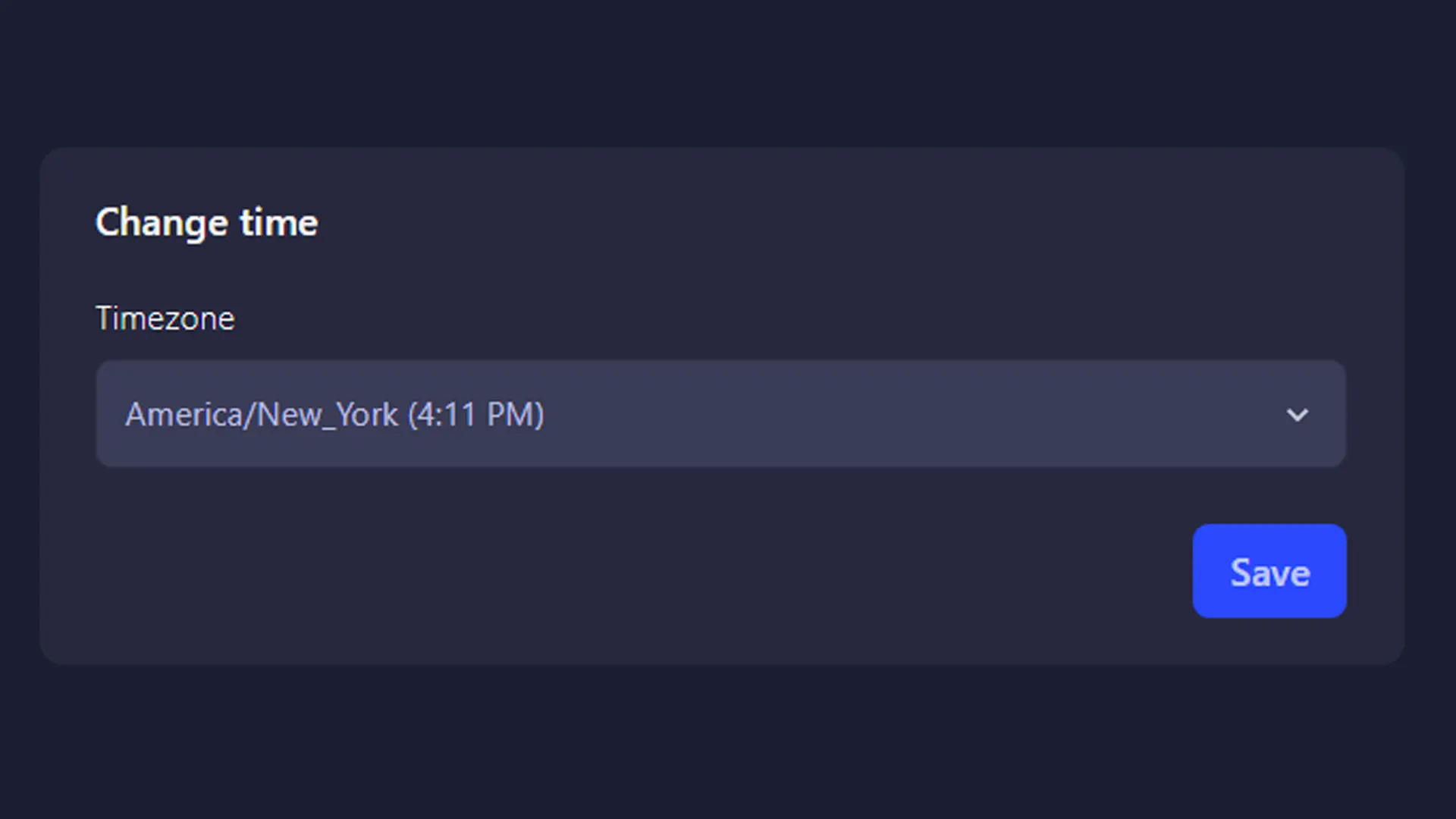
Adjust your server's timezone to match your location or preferences.
 Set your server's timezone easily
Set your server's timezone easily  Ensure accurate timestamps for logs
Ensure accurate timestamps for logs  Improve server management with localized time
Improve server management with localized time 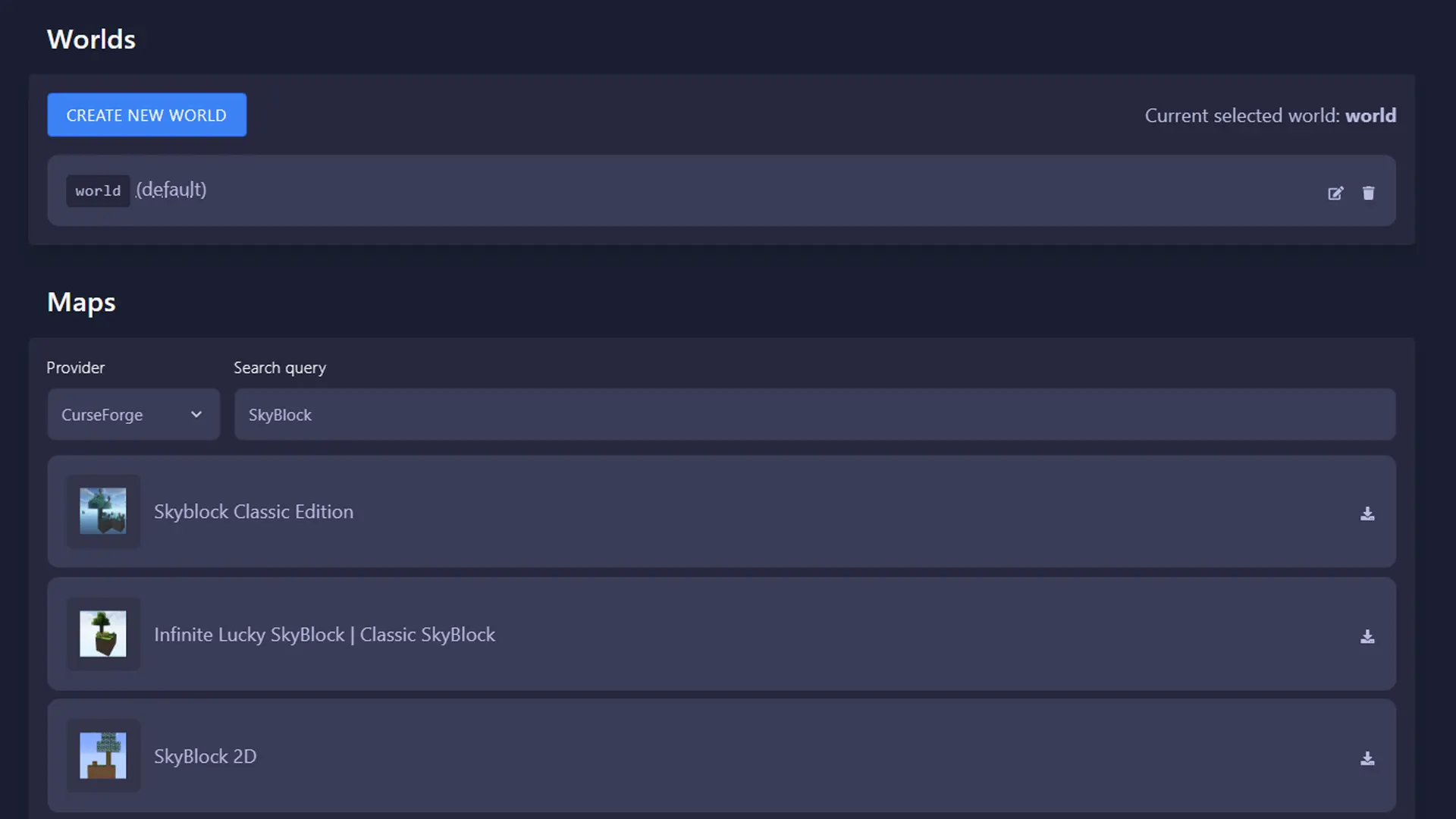
Create and manage multiple worlds on your server effortlessly.
 Install multiple worlds with ease
Install multiple worlds with ease  Switch between worlds seamlessly
Switch between worlds seamlessly  Manage world-specific settings
Manage world-specific settings  Instantly install any world from CurseForge!
Instantly install any world from CurseForge! 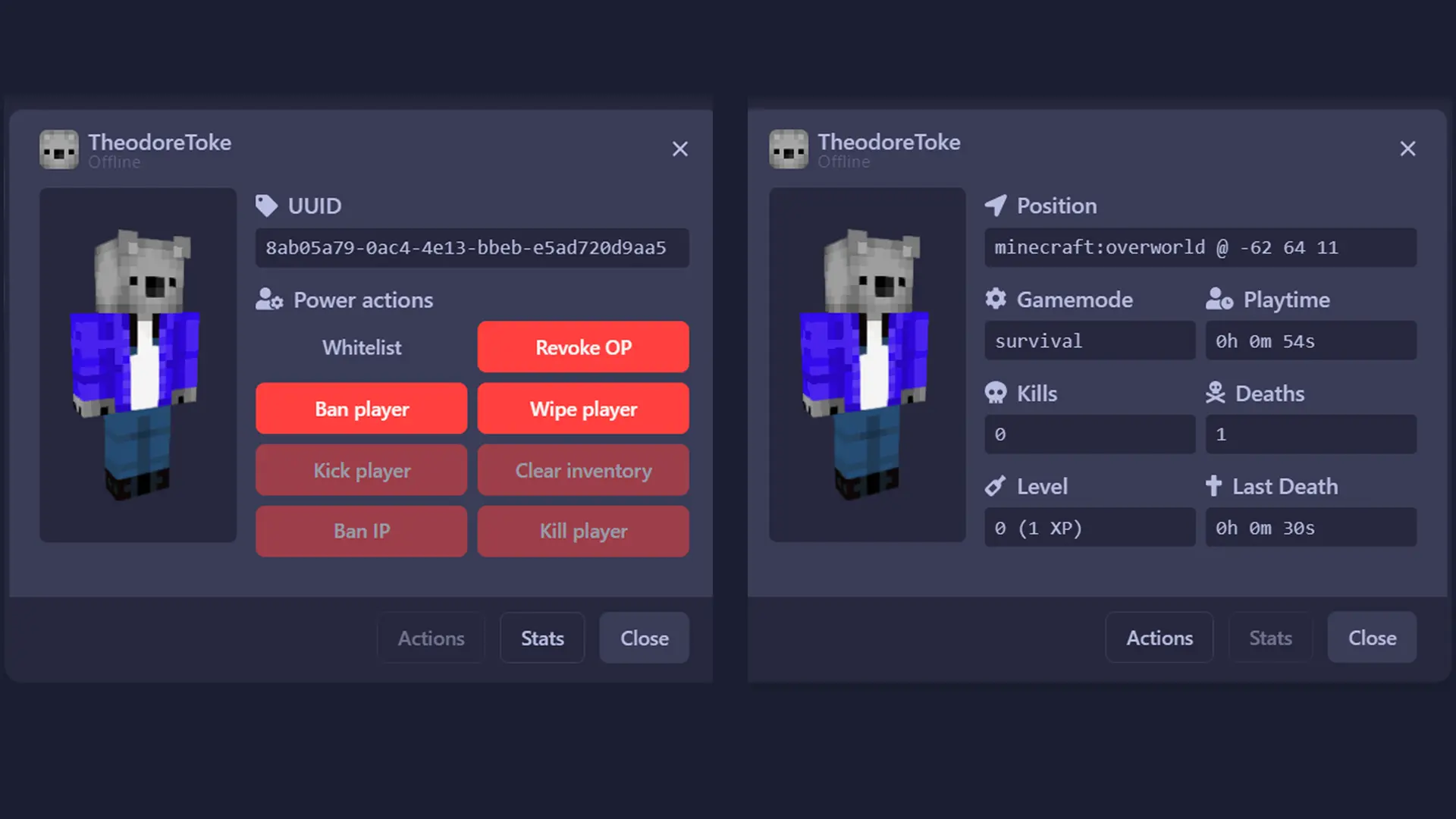
Monitor and manage players on your server with advanced tools.
 View and manage player activity
View and manage player activity  Ban, kick, or whitelist players easily
Ban, kick, or whitelist players easily  Track player statistics and performance
Track player statistics and performance 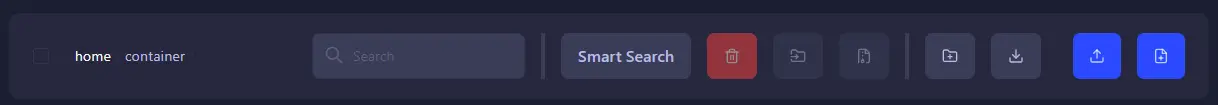
Easily find any file on your server by simply searching for its name. No more manually browse through folders to find that one configuration file. Finding files is now a breeze!
 Search your entire file system instantly
Search your entire file system instantly  Quickly locate configuration files
Quickly locate configuration files  Save time and frustration
Save time and frustration 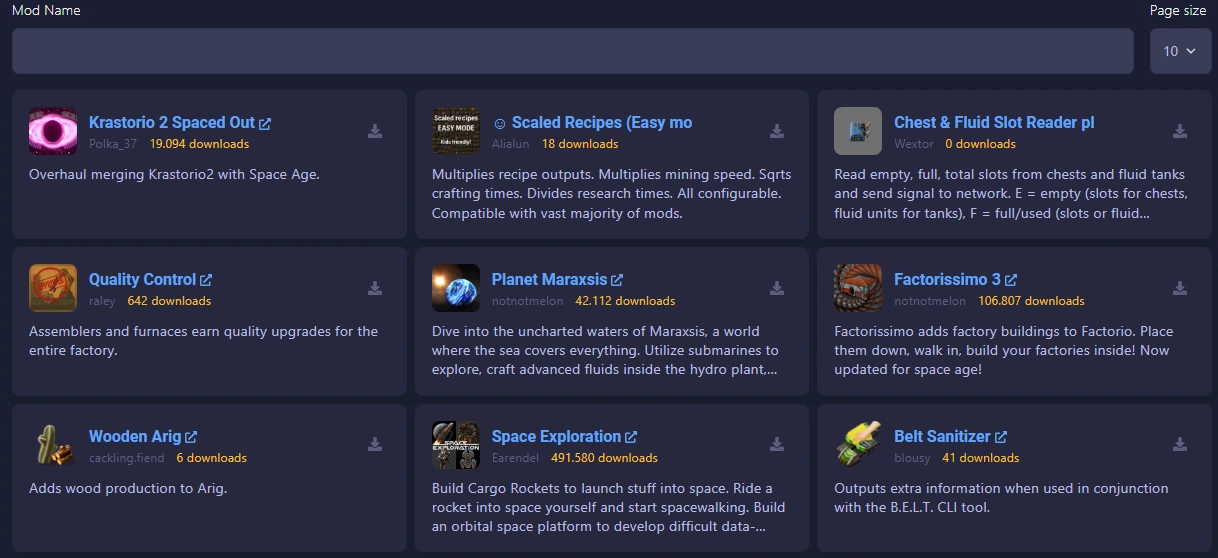
Install and manage Factorio mods directly from the GGServers panel. No manual uploads required.
 Browse and install Factorio mods
Browse and install Factorio mods  Automatic mod updates
Automatic mod updates  Easy mod management
Easy mod management 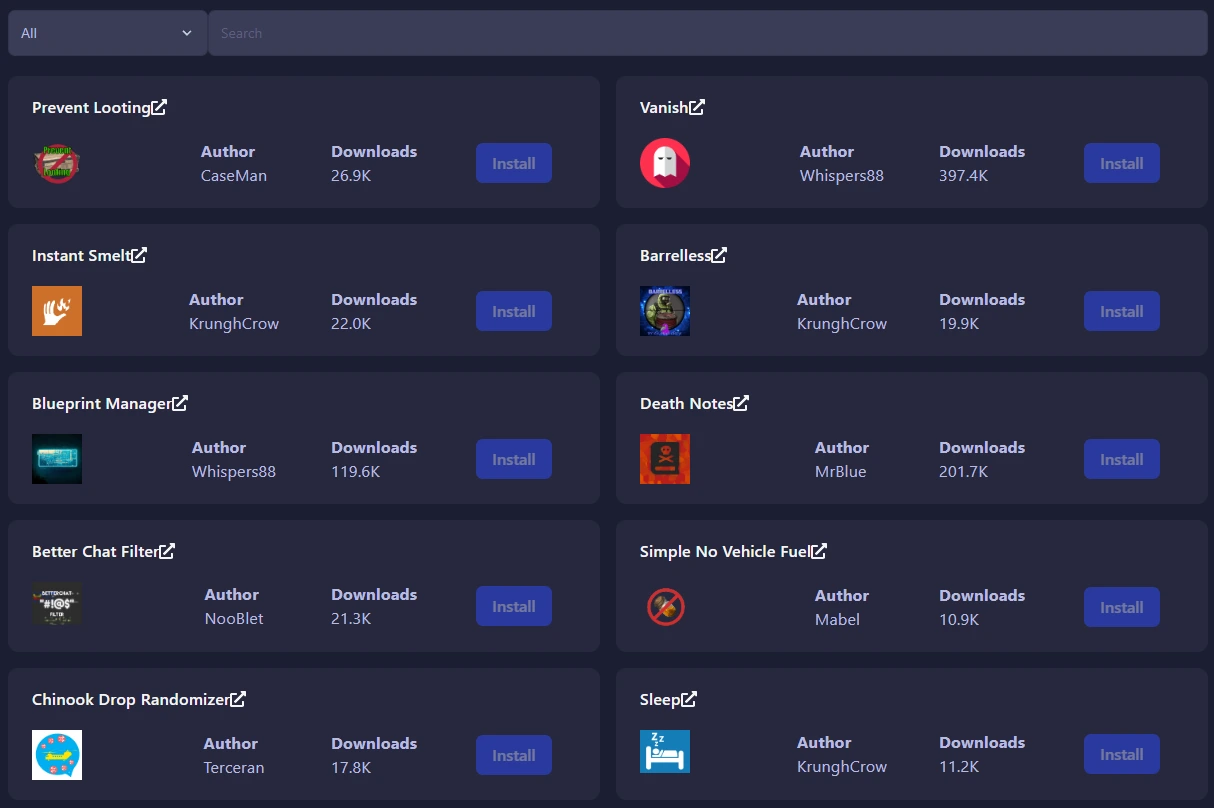
Install and manage Rust plugins (uMod/Carbon) with one click. Keep your Rust server up to date and feature-rich.
 One-click Rust plugin installation
One-click Rust plugin installation  Automatic plugin updates
Automatic plugin updates  Effortless plugin management
Effortless plugin management 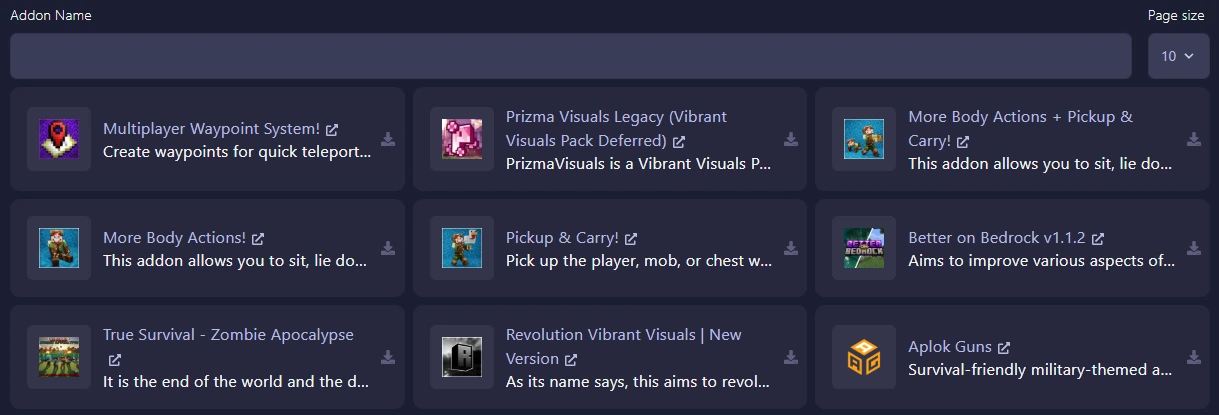
Install and manage Minecraft Bedrock addons with a single click. Enhance your Bedrock server easily.
 One-click Bedrock addon installation
One-click Bedrock addon installation  Automatic updates for installed addons
Automatic updates for installed addons  Effortless addon management
Effortless addon management 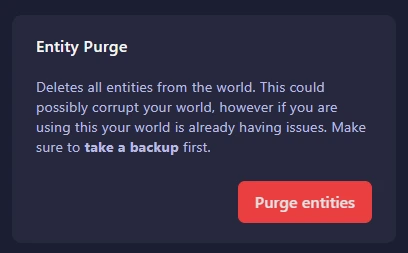
Automatically remove unwanted entities (mobs, dropped items, etc.) to keep your server running smoothly.
 Schedule automatic entity purges
Schedule automatic entity purges  Manual purge option
Manual purge option  Customize which entities to remove
Customize which entities to remove 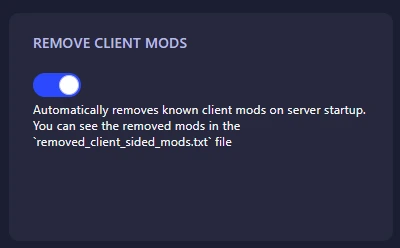
Automatically detect and remove client-sided mods from your server files to ensure compatibility and security.
 Detect client-sided mods automatically
Detect client-sided mods automatically  Remove unnecessary files with one click
Remove unnecessary files with one click  Keep your server clean and compatible
Keep your server clean and compatible 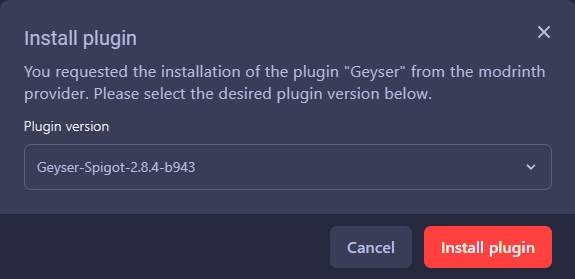
Set up popular Minecraft plugins like VoiceChat, Geyser, and more automatically with recommended settings.
 One-click setup for popular plugins
One-click setup for popular plugins  Automatic configuration for VoiceChat, Geyser, Floodgate, etc.
Automatic configuration for VoiceChat, Geyser, Floodgate, etc.  No manual setup required
No manual setup required Automatically resize and fix your server icon if any PNG file is found in your main server folder.
 Detects PNG files in server root
Detects PNG files in server root  Automatically resizes to correct dimensions
Automatically resizes to correct dimensions  Ensures your server always has a valid icon
Ensures your server always has a valid icon 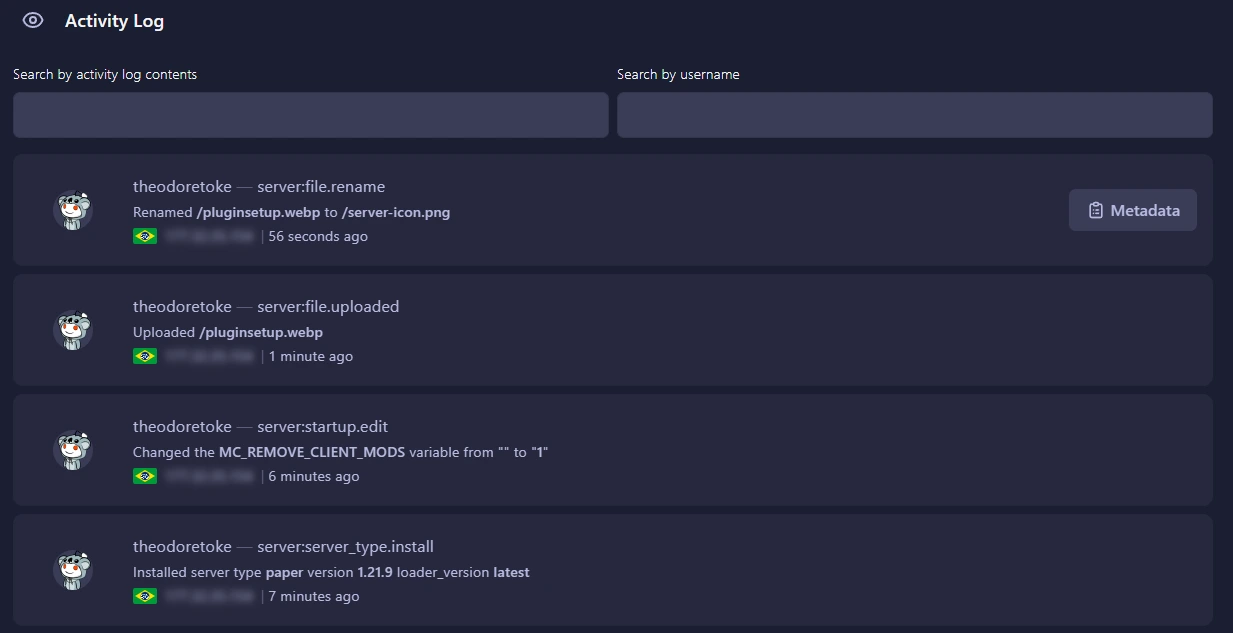
View and search detailed activity logs for your server. Track changes, actions, and events easily.
 Comprehensive activity logs
Comprehensive activity logs  Search and filter log entries
Search and filter log entries  Monitor server actions and changes
Monitor server actions and changes 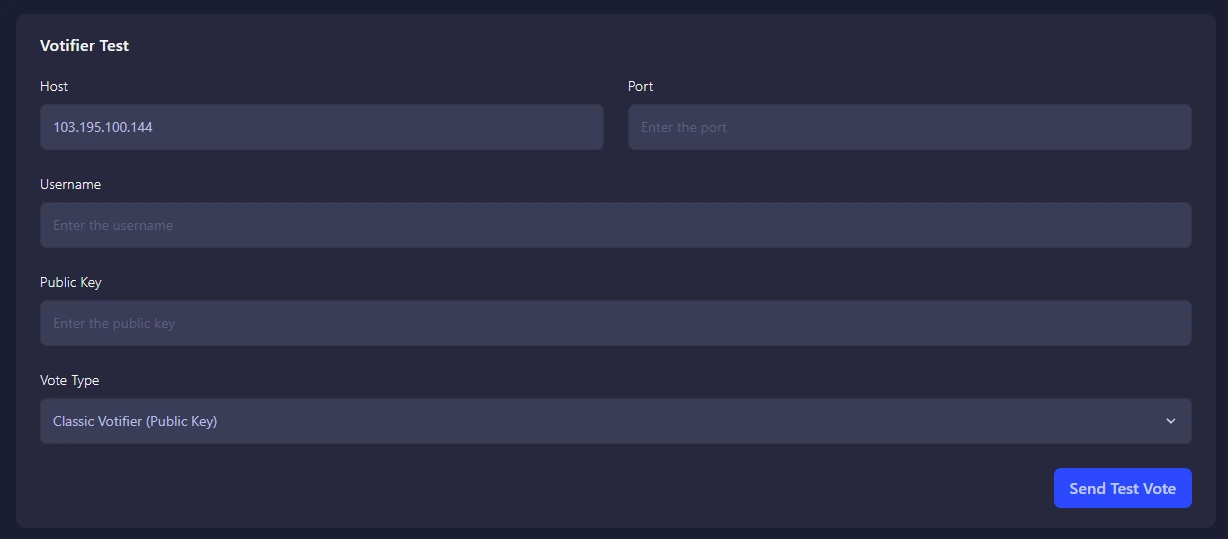
Easily test your Minecraft server's Votifier setup directly from the panel to ensure vote notifications are working.
 Send test votes to your server
Send test votes to your server  Verify Votifier and NuVotifier configuration
Verify Votifier and NuVotifier configuration  Troubleshoot vote issues quickly
Troubleshoot vote issues quickly